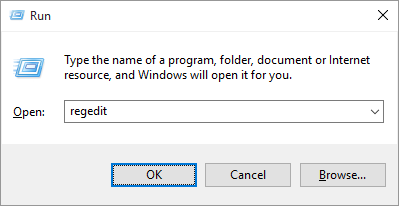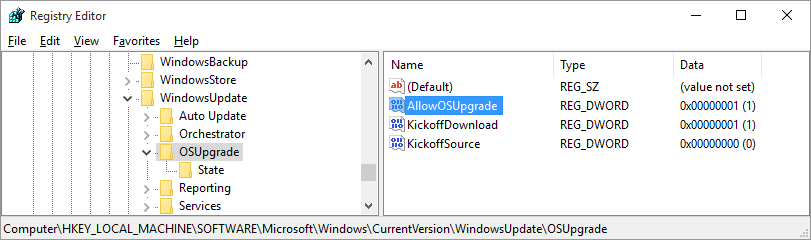All posts by Sander
Zondag met Lubach S02: campagnefilmpje Mark Rutte – YouTube
Geweldig toch 🙂
You had one job op Twitter: “Bet you wasn’t expecting that. http://t.co/WHRsEg1Xl9”
Upgrade from Windows 8.1 to Windows 10
Today I upgraded my Windows 8.1 Pro to Windows 10 Pro. I didn’t get my availability e-mail yet, but I didn’t want to wait any longer.
After searching for a way to force the upgrade to my computer, I found that if you set a registry setting, it would be made available. Before I write down how and where, be wary of the risks of editing the registry. One wrong move and you could find yourself in the predicament of reinstalling your entire PC.
To edit the registry, press Windows-key and R, type in “regedit” without the quotes and press Enter.
Navigate to the following key:
HKEY_LOCAL_MACHINE\SOFTWARE\Microsoft\Windows\CurrentVersion\WindowsUpdate\OSUpgrade
Here, on the right side of the window, create a new DWORD (32 bit) Value named “AllowOSUpgrade”. Press Enter twice to edit the Value data. Enter “1” as Hexadecimal value.
After this, you’re all set. Go to Windows Update and the window should tell you that Windows 10 is ready to be installed. Enjoy your copy Windows 10!
You had one job op Twitter
Men’s Humor op Twitter: “Not all super heroes wear capes… http://t.co/T5sws8buvU”
Not all super heroes wear capes… pic.twitter.com/T5sws8buvU
— Men's Humor (@MensHumor) June 19, 2015
Working!!! TV Anime to Premiere on July 4
Live-Action Pixels Film’s 2nd Trailer Streamed
9GAG op Instagram: “Collective soul cat #9gag”
Men’s Humor op Twitter
What success looks like. pic.twitter.com/9sEpkPDtvr
— Men's Humor (@MensHumor) May 12, 2015